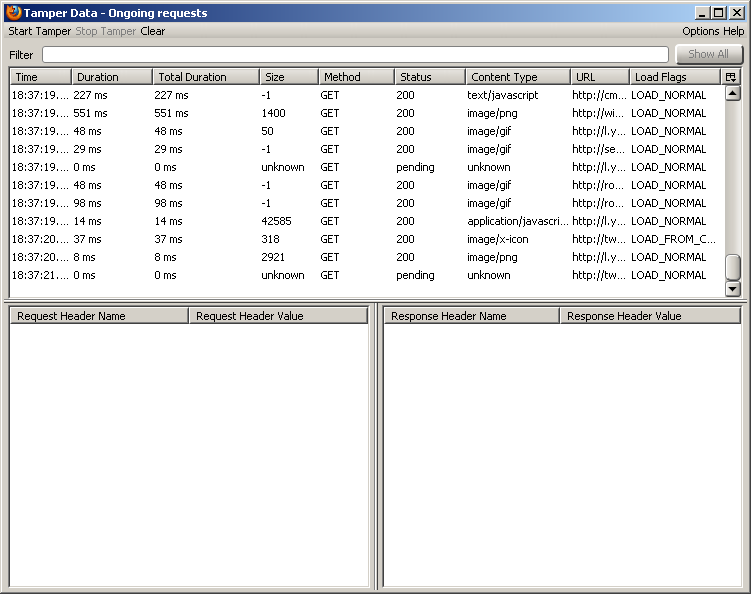在 php 程式中, 使用 curl 來進行 web request 是常用的方式, 不過由於在 https://repl.it/ 這個服務中, php webserver 並未安裝 curl, 所以需要改用 file_get_content()這個函數來進行 web request, 然而若為一般的 get request, 直接將網址傳入即可, 但若需要進行 post request 要如何操作呢?
這時會用到一個 http context options:
https://www.php.net/manual/en/context.http.php
範例程式如下:
<?php
$postdata = http_build_query(
array(
'var1' => 'some content',
'var2' => 'doh'
)
);
$opts = array('http' =>
array(
'method' => 'POST',
'header' => 'Content-Type: application/x-www-form-urlencoded',
'content' => $postdata
)
);
$context = stream_context_create($opts);
$result = file_get_contents('http://example.com/submit.php', false, $context);
?>
也就是利用了 http context options 來組合出要傳遞的參數. 如此一來便能很快速地應用在僅有 file_get_contents() 環境而沒有 curl 的 php webserver 環境來進行 post request.
參考資料:
https://stackoverflow.com/questions/2445276/how-to-post-data-in-php-using-file-get-contents
https://www.php.net/manual/en/context.http.php