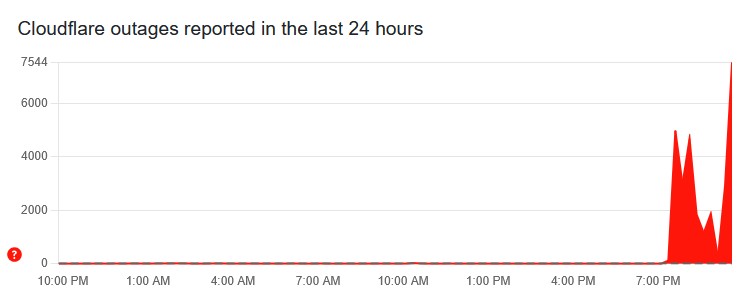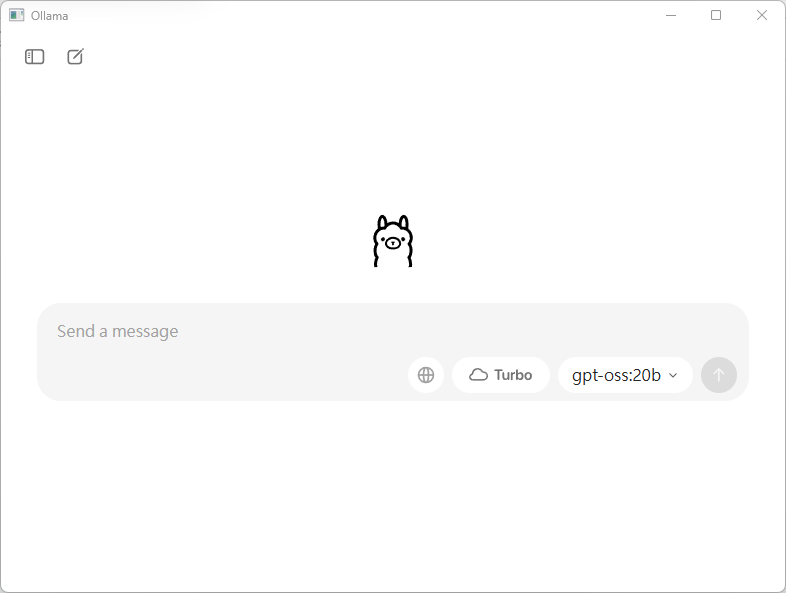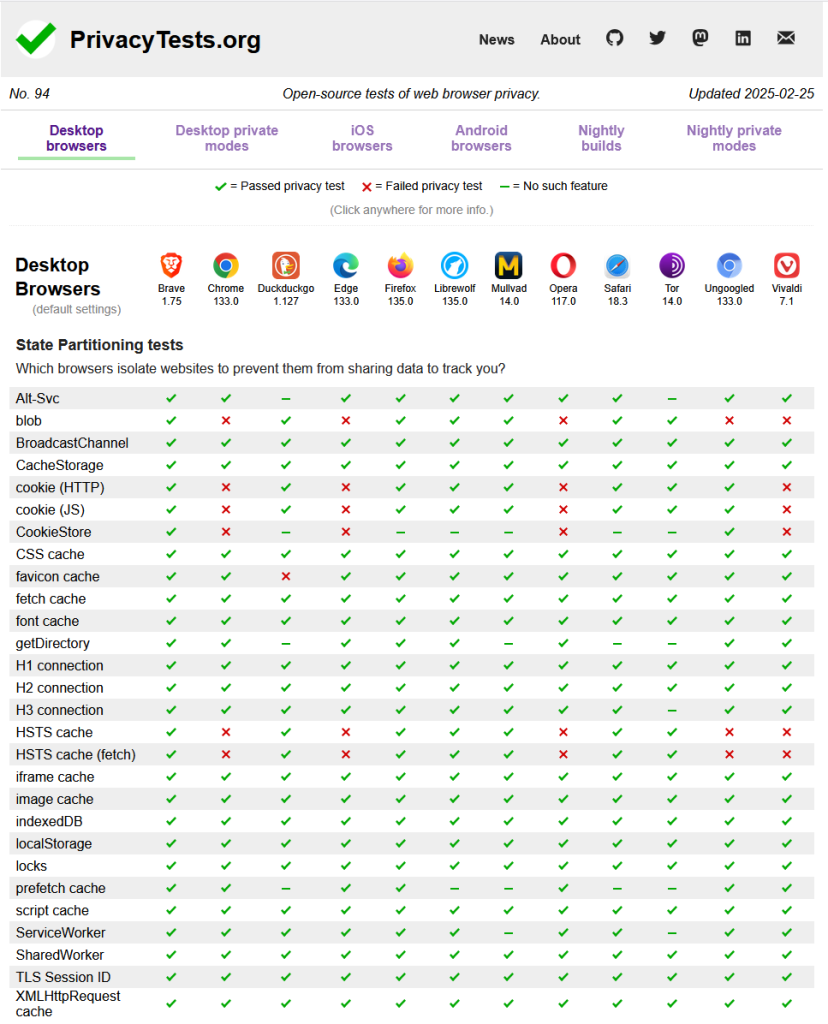在 Facebook Developer Blog: https://developers.facebook.com/blog/post/2025/11/10/platform-evolution-facebook-social-plugins-to-be-discontinued-february-2026 或是直接到這個按讚功能 (Facebook Like Button) 的 Social Plugin: https://developers.facebook.com/docs/plugins/like-button 都可以看到, 即將在 2026/2/10 下架這個陪伴我們許久的 Facebook Like Button 功能.
不過在 Facebook 的本身的網站或 APP 上, 不會受到影響, 會受到影響的是第三方網站上 Embed Facebook Like Button, 將會在 2026/2/10 之後, 變成一個 0x0 的圖像, 這樣的退場機制, 除了很優雅的不影響這個網站的呈現與排版外, 更重要的是, 一個時代的眼淚.
過去的 Web 2.0開始, 大量的網站互動, 使用者生成內容, 藉由社群媒體的力量來推廣與 Social Plugin 的互相串接, 讓在第三方網站上也可以看到這個 Facebook 的按讚功能, 隨著時間的演進, 官方也即將下架了, 之後這個在第三方網站上的按讚功能, 就再也看不到了呢!
另外還有 Comment Plugin 也是一樣會隨之下架, 所以後也都會看不到了呢.