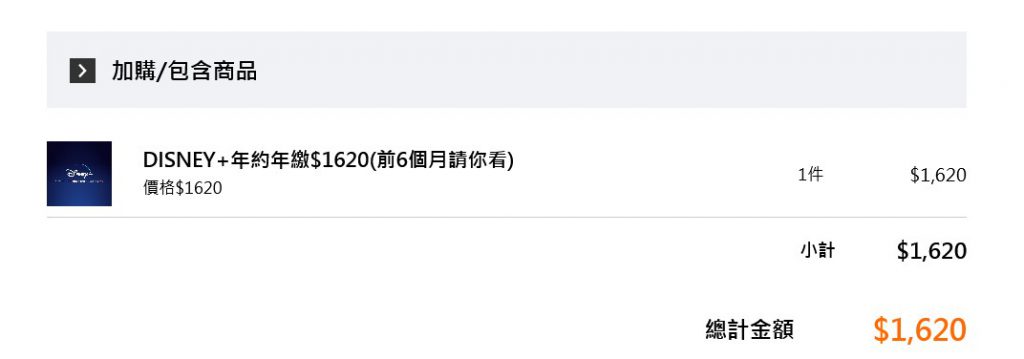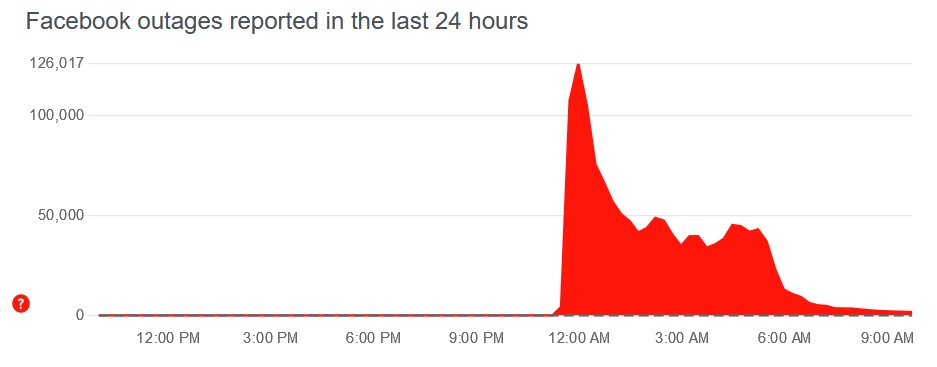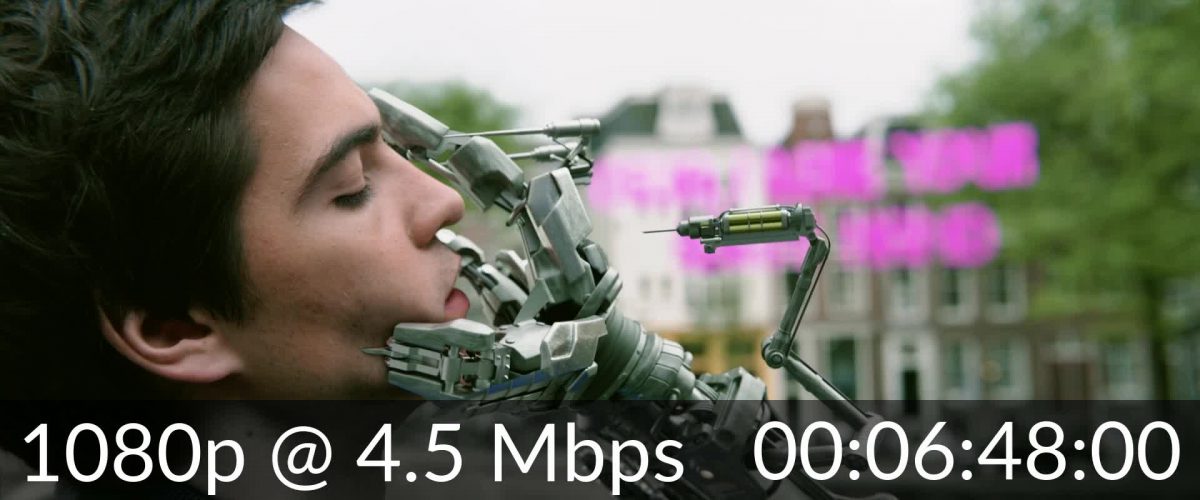Stacksocial上有許多新穎有趣的資訊服務與商品, 若有打算購買的朋友, 可以利用這個推薦連結來進行加入會員與購買:
https://stacksocial.com/?rid=10761574
這樣在你消費時, 你與我皆可獲得 $10元美金. 例如最近有個 bonohost 覺得還不錯:
https://stacksocial.com/sales/bonohost-lifetime-subscription
Lifetime deal是 $897, 而在 stacksocial 則只需要 $39.99元, 十分適合架站需求的朋友們, 原價 $897 是這個方案:
https://cie.bonohost.net/clients/cart.php?gid=3
All Unlimited 5 Years
$0.00/mo
$897.00 Setup Fee
Hosts Unlimited Domains, Free SSLs, Free DDoS Protection, AnyTime Individual BackUps, Unlimited AddOn Domains, WebBuilder, CloudLinux, X-Ray, Perl, NodeJS, Python, Multi PHP Selector, Softaculous Pro, Unlimited Bandwidth, Unlimited Email, Unlimited MySQL Databases, Unlimited SSD Webspace
而在 stacksocial 上則是 95% off 來到 $39.99美元, 十分划算!
進行購買後的 redeem 若還沒有域名的朋友可以先隨意填寫一個 dummy domain name, 如 myname00123.com 這樣, 即可順利將 redeem code填入完成 bonohost 的服務.
對了, 它的 panel 管理介面是使用 DirectAdmin, 而且有含 Softaculous 應用程式安裝器, 有許多開源的工具與網站皆可以透過這個安裝器進行安裝, 方便好用.
沒用過 softaculous 的朋友, 可以到它的 demo site進行實機測試: http://demo.softaculous.com/