在有 GUI 的環境下, 可以使用 browser 訪問 https://www.speedtest.net/ 進行測速, 若在 linux 下沒有 GUI 與 browser 的狀況下, 進行測速, 一樣使用 speedtest 的服務來測試, 需要這個 speedtest-cli 工具.
這裡將介紹的工具是需要 python runtime 的, speedtest-cli 工具, github 連結:
https://github.com/sivel/speedtest-cli
操作方式有許多種, 最簡便的就是下載執行 (需注意執行安全性, 此列執行無須 root):
curl -s https://raw.githubusercontent.com/sivel/speedtest-cli/master/speedtest.py | python -
結果就是在主機下執行對應網路速度的速度, 範例結果如下:
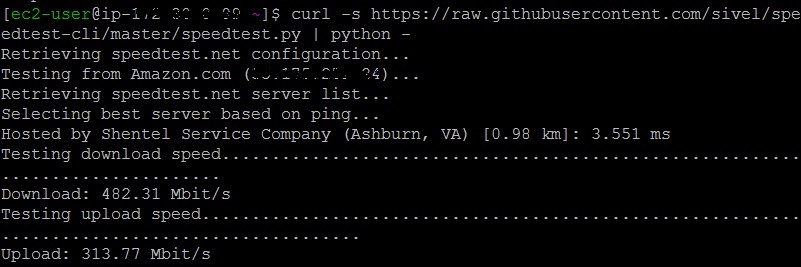
很容易理解目前主機的網路速度概況.
其他參數, 例如列出所有測速主機, 使用 –list 如下:
curl -s https://raw.githubusercontent.com/sivel/speedtest-cli/master/speedtest.py | python - --list
就會列出許多對應測速主機, 還列出了距離(由近至遠).
Retrieving speedtest.net configuration…
17383) Windstream (Ashburn, VA, United States) [0.98 km]
5132) Shentel Service Company (Ashburn, VA, United States) [0.98 km]
3810) BroadAspect (Ashburn, VA, United States) [0.98 km]
….
9662) Foxtel Broadband (Perth, Australia) [18575.84 km]
2171) Internode (Perth, Australia) [18575.84 km]
3414) Optus (Perth, Australia) [18575.84 km]
17109) Pentanet (Perth, AU) [18575.84 km]
3254) Vodafone Hutchison Australia (PH) (Perth, Australia) [18575.84 km]
22904) Superloop (Perth, Australia) [18575.84 km]
1931) IX Australia (Perth, Australia) [18575.84 km]
10613) Optus (Rockingham, Australia) [18607.31 km]
十分有趣呢.
繼續閱讀:
https://blog.gtwang.org/linux/speedtest-cli-linux-command/
https://askubuntu.com/questions/104755/how-to-check-internet-speed-via-terminal